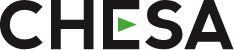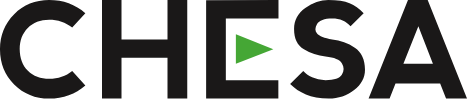The 357 Model: A Strategic Framework for Technology Management
No technology plan or model is bulletproof (and yes, pun intended), but embracing a 3-5-7 model for technology analysis, expansion, refresh, and retirement helps organizations stay at the cutting edge of innovation while keeping their systems fully supported. This model isn’t a universal fix for every type of technology lifecycle, but it proves quite effective for hardware, software, and infrastructure when applied independently.
Understanding the Technology Flywheel Concept
A technology flywheel is a metaphor for a self-reinforcing cycle that gains momentum and efficiency as it grows—imagine a heavy wheel that becomes easier to spin the faster it goes. In the world of technology and business, it’s akin to a process where advancements in one area lead to increased performance, reduced costs, or enhanced capabilities, thereby unlocking new avenues for further innovation. This creates a virtuous circle, where each success builds upon the last, spiraling up to drive exponential growth and a competitive edge. Having demystified the flywheel concept, let’s connect it to our proposed model for media supply chains and technology lifecycles.
Detailed Breakdown of the 3-5-7 Model:
- Year 1: Specify, purchase and deploy
- Year 2: Finalize implementation, system “Burn-in” and data collection
- Year 3: Analyzing the technology landscape and kickstarting the budget for Year 5.
- Year 4: Re-strategize and roadmap
- Year 5: Executing comprehensive system upgrades, expanding products, or refreshing systems using the planned budget.
- Year 6: Finalize legacy data migration and second system “Burn-in”
- Year 7: Retiring technologies that have been replaced or reached EOSL (End of Service Life).
- Year 8: Starts the flywheel back to “Year 3 Analysis” of the Year 5 changes
Application of the 3-5-7 Model in Video Production Technology
Focusing on video production technology, let’s see how software fits into this 3-5-7 framework. Two years post-purchase (note: not implementation), it’s crucial to concentrate on minor version updates, feature enhancements, industry advancements, and how well the system integrates with existing platforms while assessing its alignment with your organization’s specific needs. This stage is ideal for a detailed cost-benefit analysis to determine the anticipated return on investment, setting the stage for decisions about immediate purchases versus what can wait until Year 5. Whether it’s adopting a new release, updating to a major version, or switching vendors for a better fit, the analysis conducted in Year 3 lays the groundwork. Year 5 restarts the purchasing and commissioning cycle, and Year 7 closes the chapter with a thorough legacy migration and decommissioning.
Hardware’s lifecycle, though distinct from software, also aligns well with the 3-5-7 framework. Inspired by Moore’s Law—which observes that the capacity of integrated circuits roughly doubles every two years, leading to significantly enhanced computing capabilities—this model is particularly apt. For example, the performance evolution of workstations and laptops, closely tied to processor speeds, reflects this trend and impacts their compatibility with operating systems and software. IT departments typically initiate hardware upgrades in the third year and aim to retire them by the fifth year, with a final act of securely erasing or destroying the hardware by the seventh year. Server replacements, though more gradual, follow this rhythm as well, with the third year reserved for planning and the fifth for upgrades, ensuring a robust, supported, and secure technology infrastructure. By the seventh year, clients are usually notified of the product’s end of sale or service, often with a six-month heads-up.
Storage systems, which utilize processors within their controllers, similarly adhere to Moore’s Law. The third year is an opportune time to assess storage performance and utilization, deciding whether additional capacity is needed or if integrating more cost-effective nearline storage for inactive data is advisable. This assessment is vital for budgeting enhancements in the fifth year, with many storage controllers needing upgrades by the seventh year due to EOSL.
Avoiding Pitfalls: The Risk of Bargain Bin Purchases
While cost optimization is generally beneficial, “Bargain Bin” shopping can disrupt the Flywheel’s momentum, as manufacturers often offer significant discounts for technology nearing EOSL. To achieve the best return on investment, value-engineered solutions should leverage the 3-5-7 model. A frequent pitfall for smaller organizations is acquiring technology close to EOSL, forcing them to rely on platforms like eBay for spare parts or face unexpected full product replacements.
Integrating New Technologies: Ensuring Maturity and Compatibility
The allure of “New Technology” every three years can be tempting, but its integration and API maturity must be assessed to avoid costly and continuous upgrades that disrupt the Flywheel. The increasing interdependence of different technological systems (e.g., IoT devices, cloud computing, AI-driven analytics) suggests that changes in one area can necessitate faster adaptations elsewhere, potentially requiring more frequent review intervals.
Challenges and Opportunities with Cloud Technology Under the 3-5-7 Model
The application of the 3-5-7 model to cloud technology mirrors its use in software lifecycle management. Often, cloud solutions project ROI beyond the five-year mark, meaning initial migration costs may not yield immediate returns. By the fifth year, hardware upgrades fall to the cloud provider, usually without disrupting the end-user. This shifts the end-user group’s focus from infrastructure analysis to evaluating how their Cloud provider or MSP addresses their current and future needs.
Cloud storage, while following the 3-5-7 model, presents unique challenges with its ongoing costs. Unlike Linear Tape-Open (LTO) storage, which incurs no additional expenses after archiving, cloud storage continues to rack up charges even for dormant data. This has led many organizations to reevaluate their data retention strategies, aiming to keep less data over time. By evaluating data relevance every three years, organizations can optimize costs more effectively. For instance, general “Dated” b-roll footage might be deleted after five years, reflecting its reduced utility, while only content deemed “Historic” after seven years is reserved for long-term use.
Conclusion: A Foundation for Future-Proof Technology Investments
While the 3-5-7 model isn’t a magic bullet, it establishes a solid foundation for maintaining a technology flywheel, ensuring investments continue to meet evolving needs and maintaining a competitive edge. Overall, the 3-5-7 model provides a structured approach to technology lifecycle management. Tweaks and adjustments will occur depending on organizational initiatives, such as sustainability, trends and evolutions in the industry or economic and market dynamics. Organizations might increasingly look to customize this model to fit their particular circumstances, ensuring that their technology investments are both strategic and sustainable.