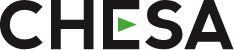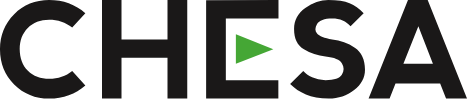On the journey from inspiration to a finished video, your creative team will have their hands on quite a bit of technology. There are many specialized, robust software solutions for every step, from production to postproduction to transcoding and distribution. You may have several capture devices and may have unique ingest needs. Everyone on your team works with media files, so a good Media Asset Management (MAM) solution is essential. Team members may be spread all over the globe. Some are on location, others in on-prem studios, and others work from home.
Many small and medium-sized video production teams find that they have loosely connected a hodgepodge of software, hardware, and media storage solutions into a fragile and overly complex system. A system that has evolved may be inefficient and easily broken.
The organic and haphazard adoption of tools may have left your team with ineffective, poorly documented workflows. These workflows may have evolved without ever being designed for efficiency, creativity, or high performance. With so many innovations on the market promising to transform your editing process, you may wonder how to get the greatest efficiency and quality. It may be time to take a good look at multifaceted systems integration.
When properly engineered, these disparate solutions can work seamlessly as one. Multifaceted media system integration is the process of combining all these tools into one system. The result is a powerful single-source content supply chain.
When you commit to multifaceted media systems integration, the first step will be to get a picture of the current hardware and software, all the locations where files are needed, what team members require access, what software applications are used in their work, and the related hardware at each step of preproduction, production, postproduction, and file distribution.
A system integrator will partner with you to dig deep into an analysis of the system architecture and assess how the components work together. While many new innovations are available, there is often the need to continue preserving and using valuable legacy systems. A customized and personalized system integration strategy will allow you to implement new technologies while benefiting from legacy systems.
Workflow analysis is also essential. Once workflow issues have been identified, the workflow engineer can design fresh solutions that will bring your team the greatest efficiencies and free up time and energy for creative work. Once the needs have been assessed, the next step is architecting and deploying systems that incorporate all essential aspects. The result is a reliable, properly integrated system.
Investing in a media system and single-source content supply chain integration brings operational efficiencies to your team, including automation, streamlined workflows, improved access to assets, powerful search capabilities, and better collaboration and sharing.
Advantages of Single Source Content Supply Chain Integration
A content supply chain is the system to plan, produce, and deliver content. Integration into a single source brings tangible value and benefits to any organization. When your infrastructure aligns with the content your customers want, your team will create high-quality videos efficiently.
- Single-source content supply chain integration improves efficiency by reducing the time it takes to produce and distribute content.
- Your creative team will spend less time searching for assets and are freed up to create content.
- Having a single source of content makes it easier to manage workflows.
- Versioning control ensures that everyone is working on the same version of the media files, reducing delays and improving content production speed.
- Single-source content supply chains can reduce storage needs by eliminating the need for multiple copies of the same content.
Effective multifaceted media systems link the tools so that these many different components function and act as a single coordinated solution. Creative applications can be set up to interact with other software, hardware, network, storage, and media asset management systems to facilitate and streamline workflows.
Contact Us Today
CHESA can evaluate your current setup and ensure the proper infrastructure is in place to meet your needs and deliver your product with quality, speed, and efficiency.
CHESA has a passion for the nuances of media workflow integration. We have strong partnerships with the best-of-breed technology providers in the creative IT industry. We take a holistic approach in recommending solutions that bring real value and benefits to your organization rather than selling technology for technology’s sake. Our team comes to the table with deep knowledge of the tools and vendors. It is ready to address the demands and requirements of your environment and advance your business goals. Contact us today to learn more about how a multifaceted media systems integration can enable your creative team to create high-quality videos efficiently.