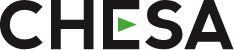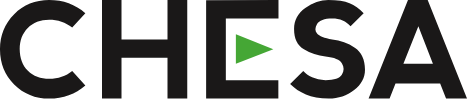A video asset management system can help creative teams work smarter and gain efficiency. These systems can shorten the time to distribution without sacrificing quality. There is increasing pressure to deliver high-quality video on tight timelines across the industry—but success isn’t about working harder and grinding away at mundane tasks; it’s about working smarter.
Video editors can harness the power of video asset management systems to organize their assets and streamline their workflows. These systems address key pain points in the video production and postproduction process by providing a centralized location for all assets, ensuring they are readily available, and enabling collaboration with other team members. These systems often allow editors to automate repetitive tasks.
But getting more done in less time isn’t the only goal. The right system will also support high-quality creative work. Certain types of stress hurt creativity and the ability to initiate action. A video production project’s sheer volume of assets is a form of mental clutter that can stall progress and push editors out of the creative zone. The relationship between stress and creativity is an interesting one. Challenge stressors fuel innovation, while hindrance stressors thwart creativity. Poor organization and ineffective workflows are a form of operational “red tape” that forces editors to spend excess time searching and retrieving assets and to focus on seemingly repetitive tasks. Other hindrance stressors include a lack of clarity about roles. The right video asset management system not only brings efficiency to the management of assets but also eliminates hindrance stressors to ensure that editors remain in the creative zone.
How can Video Editors Optimize their Time?
There’s a lot that video editors can do to optimize their time. Here are ten practices to increase your productivity and enhance your creativity.
- Manage assets well. Staying organized ensures editors can access approved assets and are ready to work unimpeded. Video asset management systems and carefully designed and practical workflows cut through the chaos and help creators jump into their work.
- Ensure that your technology is properly configured. Correctly setting up the video management system is essential. The last thing that video editors want to do is spend lots of time troubleshooting technology. When properly configured, your video asset management software can help editors optimize their workflows, but poorly integrated solutions can cause delays.
- Ensure that everyone who touches assets throughout the process knows how to get the most out of your media asset management solution. It’s the key to ensuring everyone has access to the assets they need, and it is a big win for all team members.
- Editors should know their editing style and their strengths. Professional self-awareness helps editors optimize their time.
- Another way video editors can optimize their time is to increase their proficiency with their video editing software. The software that is available on the market is compelling. Most creatives only take advantage of a fraction of the power of their tools, many times leaning on manual and time-consuming processes. The pressure to be efficient can make editors feel like they don’t have time to invest in mastering the advanced features of their video editing software. For instance, keyboard shortcuts have a dramatic impact on productivity. Learning the software’s advanced features offers a fantastic ROI, allowing editors to work more efficiently.
- Adopt effective project management practices. Project management streamlines video production operations. Define roles, responsibilities, and timelines. Keep other team members informed of delays and obstacles to optimize their time.
- Effective communication and collaboration are essential. Use your MAM’s embedded review, approval, and commenting functions to ensure the crucial information is linked to the assets and in-process files rather than in a separate, disjointed system like email or messaging.
- Use automation. Simplify the nonessential so that editors can focus on the creative aspect of their work. Nothing puts creativity to a screeching halt, like being overwhelmed by numerous repetitive tasks. A good media asset management system will automate these tasks. This efficiency clears the mental space and will position editors for their most creative work.
- Integrate. One system rarely meets all your needs. Integration is a powerful way to design a system for efficiency and creativity. Connecting tools like your media asset management solution directly to your editing software through panel extensions allows for greater efficiency.
- Don’t wing it. Working with professionals who can advise your team on the best solutions and workflows gives a great return on investment. When editors are free to edit, they do their absolute best work.
Contact Us Today
CHESA partners with best-of-breed technology providers in the creative IT industry. We continually evaluate and test our solutions offerings, with CHESA engineers and Solutions Architects validating every technology we place into real-world integrations. No one system fits everyone. We take a comprehensive approach and recommend the best fit for each client’s situation.
CHESA has a passion for the nuances of media workflow integration. We take a holistic approach in recommending solutions that bring real value and benefits to your organization rather than selling technology for technology’s sake. Our team comes to the table ready to address the demands and requirements of your environment and advance your business goals. Contact us today to find out more about how your editors can optimize their time with powerful workflows and effective asset management.