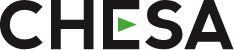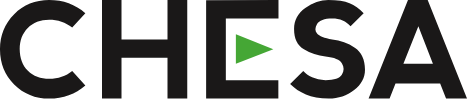I had a chance recently to chat with Björn Adamski, the creator and originator of ScreenMux, to find out the scoop on the time-saving, user-friendly, standards-compliant screen recording software.
Q. Björn, I’ve known you for a good number of years now. First at Hamburg Pro Media, makers of the MXF4mac plugin set, and then at Telestream, one of the leading encoding system manufacturers. You’ve been immersed in file-based workflow for ages, and now you have started something new, and you are offering a tool called ScreenMux. Tell me about it.
A: ScreenMux is the first desktop recording software that captures any screen content straight to MXF and therefore is specifically designed for fast and efficient Broadcast and News operations. MXF files created by ScreenMux play everywhere and with everything: NLEs, playout servers, transcoders, archives. ScreenMux is also very easy to use. Operators, editors and journalists don’t need to worry about technical details. ScreenMux handles everything to create the best possible output with a few mouse clicks.
Q. That sounds … Exceptionally useful! Were you surprised to find that such a utilitarian tool didn’t already exist in the marketplace, in terms of meeting your vision of simplicity of use, and workflow, that such an application should offer?
A: Well, there are quite many solutions available. However, who does not complain about the vast amount of different digital formats, codecs, containers, and such? With the increase of formats also complexity of available solutions increased. Transcoding solutions are among the most complex video products out there and it can be a frustrating experience for both the customer and the developer to support the endless possibilities of format combinations.
And then you go to a webpage or social media site and you ask yourself how to get this selection of rich media content into a video transcoder the way you exactly need it.
Professional video conversion tools out there are made by engineers for engineers and available screen casting tools are made for prosumers and creatives. It’s like two different market segments that don’t have anything in common. Therefore my vision for ScreenMux is to provide a recording tool for Broadcast needs and at the same time I wanted to simplify the user experience drastically. A journalist without any technical knowledge understands the ScreenMux user interface straight away. Pro users and engineers will enjoy the freedom to just convert everything that plays on the computer screen straight to a world-standard MXF file.
Q. Would you please take a moment, and walk me through a few typical environments and workflows that you feel could really make use of ScreenMux? How does ScreenMux improve efficiency for these types of operations, that don’t use this type of an approach to screen capture today?
All forms of content have one thing in common: It just plays on our screens, in Web browsers, in apps. It plays fine and now the question is how to get the content back into the production cycle, how to reuse it, how to archive it? All this in a standardized form as MXF without any extra steps.
First of all, ScreenMux is not an editor. It’s purely and solely a recorder for Broadcast operations. We focus on this one thing and this thing we do best. We don’t want to increase complexity by adding editing capabilities to ScreenMux if the standard MXF it creates can be processed by every NLE out there such as Final Cut Pro, Premiere Pro or Media Composer. It’s even better to use an external NLE because only external editors can take advantage of the coolest feature: Edit-while-Ingest. ScreenMux creates standard Sony XDCAM HD422 compliant MXF OP1a files. This file type is ready for Growing File Import, means it can be processed externally while the recording is till ongoing. In bigger broadcast environments you may have quite a few journalists and operators who would use ScreenMux to capture all sorts of online content. The MXFs are written to a central storage and can be imported from there directly into NLEs or into a central MAM. Editors can start editing the growing MXF files just seconds after the recording started. The MAM can create proxy files and load the assets into the database the same way. File workflows aren’t faster than SDI? This one is.
Then we all know too well these situations where all file importers fail, but, VLC as a last resort at least plays the buggy file. So, in such situations do we really want to try reaching out to whoever created the file and ask for another proper file delivery? This is the one file with one minute duration that needs to go live in 5 minutes. Wouldn’t it be wonderful to just click one button and the content that plays in VLC just turns into a standard error-free MXF file, just like that? With ScreenMux you can, and you can record straight to the playout server and even play the MXF to air while you’re still recording with ScreenMux.
Or, imagine even simpler tasks. The latest Star Wars movie trailer is available on YouTube in 2K. Why download it from another portal where you need to register, login, search, then select and download the most appropriate of the provided versions? You pick the ProRes movie, then wait for the download, convert into MXF, recognize that the source wasn’t 16:9 so you have to alter the crop and scale settings and convert again. Don’t you just want to make the 16:9 selection with ScreenMux and hit record on top of the 2K YouTube movie knowing the built-in scaler, MPEG-2 encoder and MXF muxer handle everything perfectly fine while also making the content available during the ongoing recording session?
There are dozens of examples. Even the Panama Papers PDF can be recorded from screen to MXF. My vision is to provide ScreenMux to journalists, editors, operators and engineers. It’s a great solution for daily News workflows as well as just a simple fallback tool.
Q. I can think of many different environments we work in at Chesapeake Systems where this could be a very useful tool to have on the belt, so-to-speak. News operations as you said, promotions departments, you name it. Can you describe how licensing works, for a department of 5, a smaller business operation of 50, or even a large enterprise environment of 1,000+ users?
A. Typical inquiries are around 20 seats but customers tend to scale the install base after they gain some experience. We have quite a few Site License requests and we are happy to provide those together with some volume discount. We want to keep the administrative part as low as possible for both sides so testing, deployment and licensing are part of the philosophy to provide an easy-to-use solution. An activation process is not required and deploying ScreenMux for 1,000+ users is as easy as for 10. We are discussing feature requests and roadmaps closely with customers, as a close and trustful relationship is very important for us.
Q. How does the licensing cost structure work, from a pricing perspective?
A. The price is $299 per seat. It’s traditional per-seat licensing including Support. There is no subscription and no separate SLA charge. That isn’t really much for a Broadcast focused solution. We can offer this price because there are no 3rd party suppliers involved. All components and the application development itself are provided by nablet. We own all video processing technology we use for ScreenMux such as our own MPEG-2 Encoder, our own Image Scaler and our own MXF Muxer. This gives us the best possible control over quality, performance and stability and we can also work very efficiently using solely our own stuff. We pass this cost advantage over to customers. In addition there can be some volume discounting for installations with 20+ seats.
Q. Is there any way a prospective user can try the software out to make sure it works well for their purposes? Are there limits to the trial version?
A. The only limitation of the demo version is that it embeds a permanent watermark without impacting performance. There is no expiration, no demo serial number, no limited feature set. Just a permanent watermark, that’s it. This allows long and unlimited testing without time pressure. The customer decides.
Q. Do you see this project as the start of something new for you, and do you have plans for other broadcast-oriented software applications focusing on utility and simplicity? Is there anything you can share about what’s next, beyond ScreenMux?
A. ScreenMux is the first solution created together with nablet, and the experience is awesome and very promising. nablet is a spin-off from MainConcept and I have been working with them for a few years. We are a great team and it’s lots of fun working together. nablet owns an incredible broad set of advanced video technologies for Codecs, File and Streaming Formats, Fingerprinting, Scaling, Denoising, Color Conversion, Framerate Conversion, Telecine Operations, Image Stabilization, Analyzing, and more. So, there is lots we can do and I have quite a few ideas and concepts how to improve and streamline workflows.
First we want to further extend the feature set of ScreenMux. For example it’s quite a heavy task to perform screen capturing of HD or 2K online videos and encode straight to XDCAM HD422 in realtime on a laptop or low-performance computer. We already own the technology to load online streams into our own video player. Having the stream in our own player allows us to buffer the frames to disk and to convert the native stream data (instead of the screen pixels) to XDCAM HD422. This adds three benefits: First, it even works on slower computers as we can process slower than realtime (still with the benefit of Edit-while-Ingest with a growing MXF file). Secondly, on fast hardware and with fast download speed we can process faster than realtime. Thirdly, screen capturing records everything on the screen and blocks the computer for other tasks, while stream capturing only records the video stream and can run in the background.
We also have customers who want to record hours of incoming online video. We performed successful stress tests of one hour of screen capturing on stronger hardware and it does the trick but a few hours is a really heavy load. So if you want to only capture an online video then a stream capture option might be better. I really want to add this feature in ScreenMux to allow customers to switch between Screen and Stream Capture mode whatever works best in each situation. The mockup is done and I think this will be super hot. It’s quite some effort and requires lots of testing with different streaming formats and URLs. Therefore we are looking for customers who want to support this feature by committing to a discounted order and helping to test it. We’re already talking to some customers in the US, so maybe CHESA can bring some more to the table ;-). Another request that is in the pipe is to output the screen selection to an external video device. The good thing about this feature is that it also supports older and less powerful computer hardware. To summarize, I think we have much on the plate for ScreenMux. For other new things, just wait and see! I promise you will know first.
Well Björn, this has been fantastic — thanks so much for spending some time to talk with me and fill us all in on your new endeavor! ScreenMux is definitely something I can imagine many of Chesapeake Systems’ clients having a use for. We are a reseller of this application, so I encourage anybody reading this who has interest to reach out to us for more information or a quote. As Björn said, if you have a high number of users who might have a need for this, we can discuss volume pricing. Finally, to download the trial version, just go to screenmux.com and hit the “request trial” button (which will spawn an email to Björn and his team). Björn and myself are interested to hear feedback from people who give the software a spin in their environment.