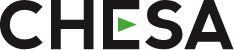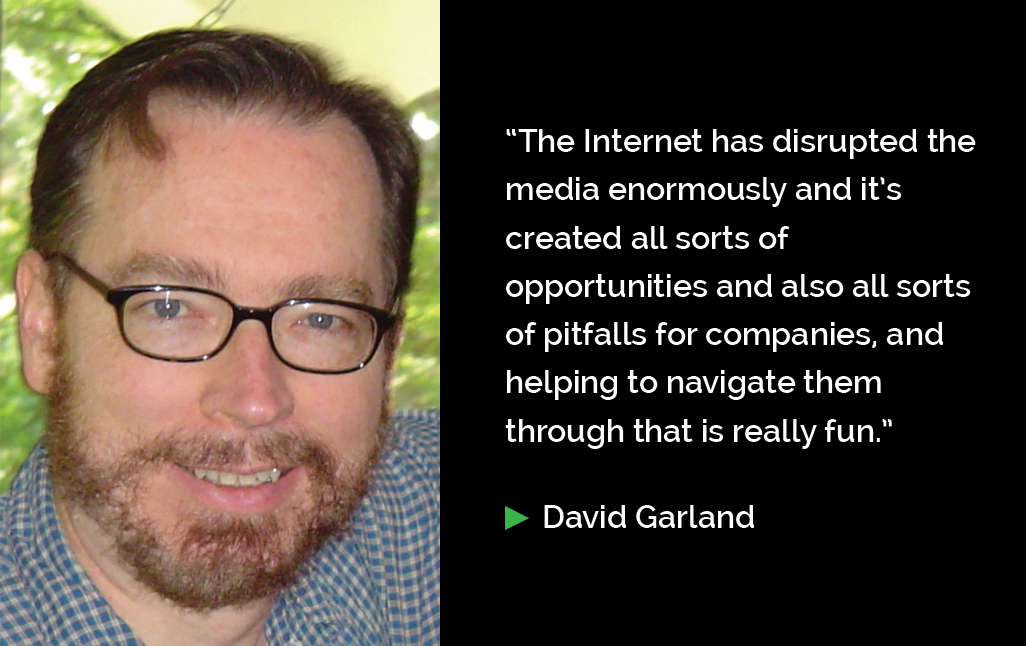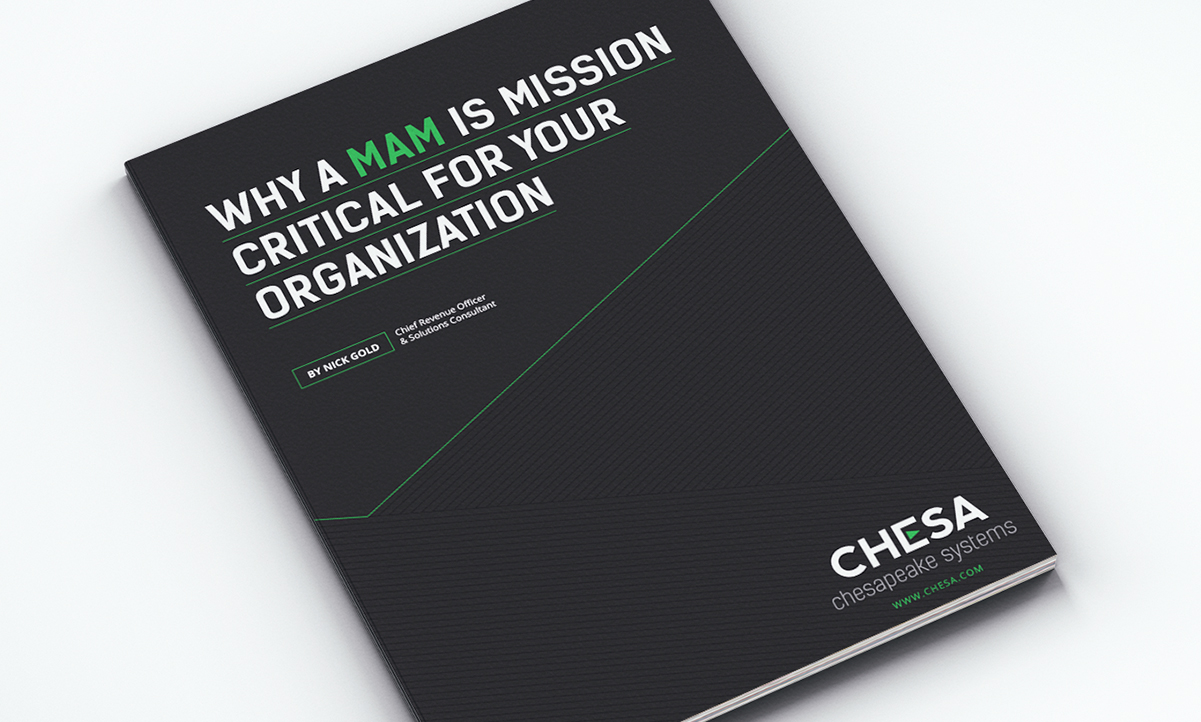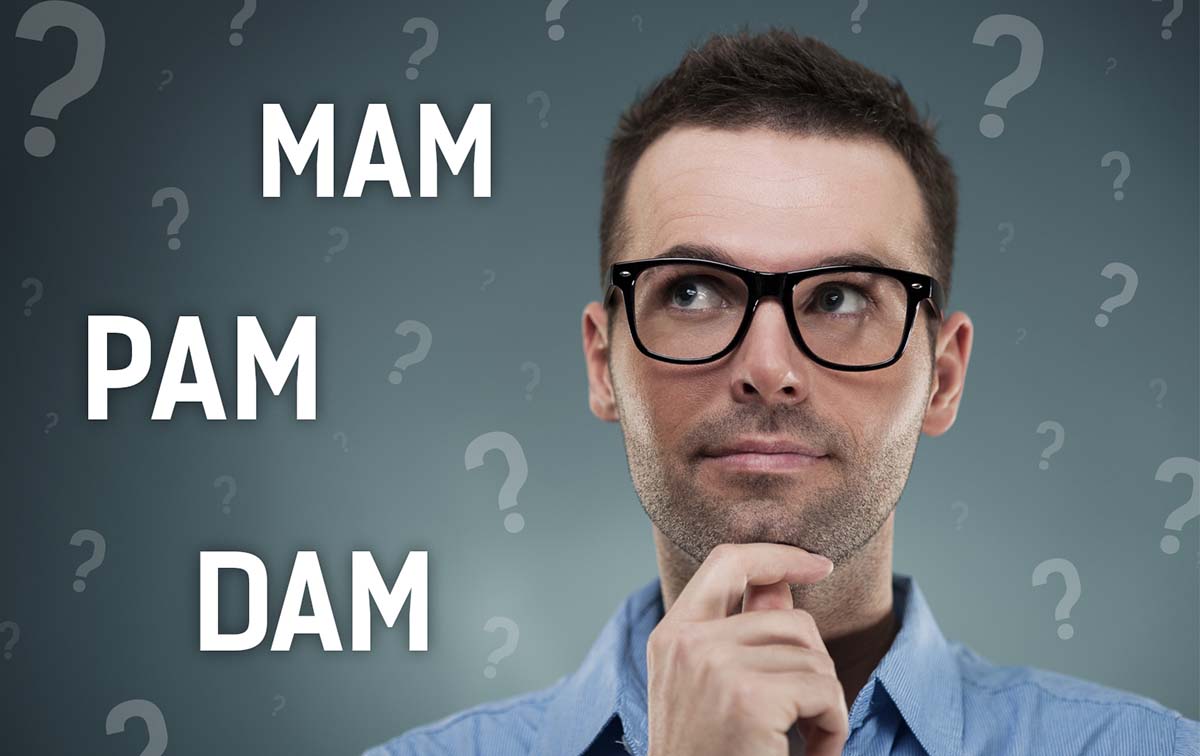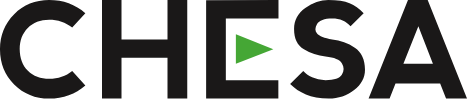Workplace culture. It’s something many companies invest a lot of time thinking about. At Chesapeake Systems, we’re thankful to have built a team of talented, intelligent, dedicated, funny employees. They’re energized by what they do and they work hard to provide an exceptional client experience. I personally am thankful that every single person on the team has strong values and ethics along with the wisdom to apply these values to help our clients achieve their goals. I really couldn’t be more proud of our team.
This holiday season, we wanted to give employees the chance to share, in their own words, why they’re thankful for the Chesapeake Systems Family.
“I am very thankful to be a part of who Chesapeake Systems has become in my tenure. I consider it an honor and privilege to be able to share my life with the guys and gals here. It’s often baffling to me what these techies have been able to accomplish. cat[filename] (This is an inside joke for my esteemed colleagues.)”
– Saphrone Blade
“Chesapeake Systems isn’t just the name of an IT company, it’s the name of a family. We laugh, we cry, and we fight (not physically) but it’s all because we care, not only about each other, but about our clients, our work, and our future. I couldn’t be more thankful for being a part of the Chesapeake Systems family.”
– Marina Blandino
“I’m new to Chesapeake Systems. Before I joined, I spoke with colleagues who were customers, and all were uniformly enthusiastic about the company. Now onboard, I find the work ethic, esprit-de-corps and dedication to customer satisfaction to be fantastic. I’m very grateful to be part of this wonderful team!”
– David Garland
 “Chesapeake is special in that a lot of us have been working for the company for 10 years or more. We really retain some of the brightest people in the industry, Mark has been amazing in that he has had a lot of savvy and fantastic luck in hiring great people. What’s kept me here is that we take care of each other. There have been hundreds of times where, in the thick of it, I’ve needed help with a given problem and have reached out to my coworkers and they immediately have the answer. We’re a young company and everyone is fun to be around. We have done amazing things. The most important takeaway is that we take care of each other and in many ways are a family.
“Chesapeake is special in that a lot of us have been working for the company for 10 years or more. We really retain some of the brightest people in the industry, Mark has been amazing in that he has had a lot of savvy and fantastic luck in hiring great people. What’s kept me here is that we take care of each other. There have been hundreds of times where, in the thick of it, I’ve needed help with a given problem and have reached out to my coworkers and they immediately have the answer. We’re a young company and everyone is fun to be around. We have done amazing things. The most important takeaway is that we take care of each other and in many ways are a family.
I think something else that makes us special is that we understand the complexities of our relationships with each other. We work together in some semblance of a traditional hierarchy but we also respect and honor our friendships as we respect and honor our working relationships. We work closely, and candidly, and share knowledge openly to make everyone on the team better. I’ve worked at Chesapeake longer than I have worked anywhere else in my professional life and feel proud to be both part of the team and to have contributed to it’s growth and success.”
– Ben Kilburg
“Why I’m thankful to be part of the Chesapeake team:
-I am thankful for a competent and knowledgeable Chesapeake team that backs me up. They give me confidence in our ability to deliver to customers.
-I am thankful that Chesapeake took a chance on me and offered me a position that I was not entirely qualified for, experience-wise. I am thankful for the challenges availing me as I grow into this new role and autonomy as I figure it all out.
-I am thankful for the broad range of personalities, environments, and technology I’m exposed to working at Chesapeake. Our clientele engages in such disparate, yet ultimately similar, work.
-I’m thankful that my Chesapeake colleagues are willing to be my personal troubleshooting concierges to assist with any tech issue, from finding a good TV to rejiggering the calendar settings on my phone.
– Louise Gebel
“As Chesapeake Personal Services, I am thankful to be continuing a 15-year tradition of empowering our home and small office customers. Our commitment to this service yielded our Best of Baltimore honor this year. Makes me smile to know that our customers are likewise thankful.”
– Clark Riley
 “In today’s society I can’t help but think first about our company’s diversity, both internally and that of our customers. Each employee’s own expertise, uniqueness, and approach, influenced by their own personal and professional backgrounds, leads us to great collaboration and a culture of respect for each other and our customers. After diversity comes that culture of collaboration, again both internally and with our customers. This culture welcomes a high level of learning that must always be at the forefront of a successful technology company, while also encouraging team and client collaboration that pushes people to perform at the highest level for their peers and our clients. This diversity and culture makes Chesapeake Systems a fun and fulfilling company for which I am thankful to be a part of.”
“In today’s society I can’t help but think first about our company’s diversity, both internally and that of our customers. Each employee’s own expertise, uniqueness, and approach, influenced by their own personal and professional backgrounds, leads us to great collaboration and a culture of respect for each other and our customers. After diversity comes that culture of collaboration, again both internally and with our customers. This culture welcomes a high level of learning that must always be at the forefront of a successful technology company, while also encouraging team and client collaboration that pushes people to perform at the highest level for their peers and our clients. This diversity and culture makes Chesapeake Systems a fun and fulfilling company for which I am thankful to be a part of.”
– Jason Paquin
“As a former Chesapeake customer I’m thankful that I now get to provide the same level of support to our current customers. The fact that I get to work with a multitude of new and exciting technologies is a plus, too!”
– Ethan Hansen
 “I’m thankful to Chesapeake Systems for so many reasons. I’m glad that after over twelve years, every day I still wake up knowing that I work with my adoptive family (I’m originally from Massachusetts, so my actual family is a little ways away). My colleagues at Chesapeake are some of my closest pals, and so are many (most?) of the clientele I have the joy of working with. Every day brings something novel, with new technologies and media workflow challenges emerging constantly. We continue to redefine ourselves, and it is such a rare thing to work for a company that can continue to reinvent itself, and constantly be innovating.”
“I’m thankful to Chesapeake Systems for so many reasons. I’m glad that after over twelve years, every day I still wake up knowing that I work with my adoptive family (I’m originally from Massachusetts, so my actual family is a little ways away). My colleagues at Chesapeake are some of my closest pals, and so are many (most?) of the clientele I have the joy of working with. Every day brings something novel, with new technologies and media workflow challenges emerging constantly. We continue to redefine ourselves, and it is such a rare thing to work for a company that can continue to reinvent itself, and constantly be innovating.”
– Nick Gold
“I am thankful for the opportunity to work with some of the most interesting people on the planet. That includes the clients, vendors and my colleagues. I am thankful for the opportunities to grow and expand my skills. You never lose when you reach for knowledge.”
– Brian Summa
Ready to work with our team? Contact us at prosales@chesa.com or call 410-752-7729.