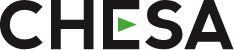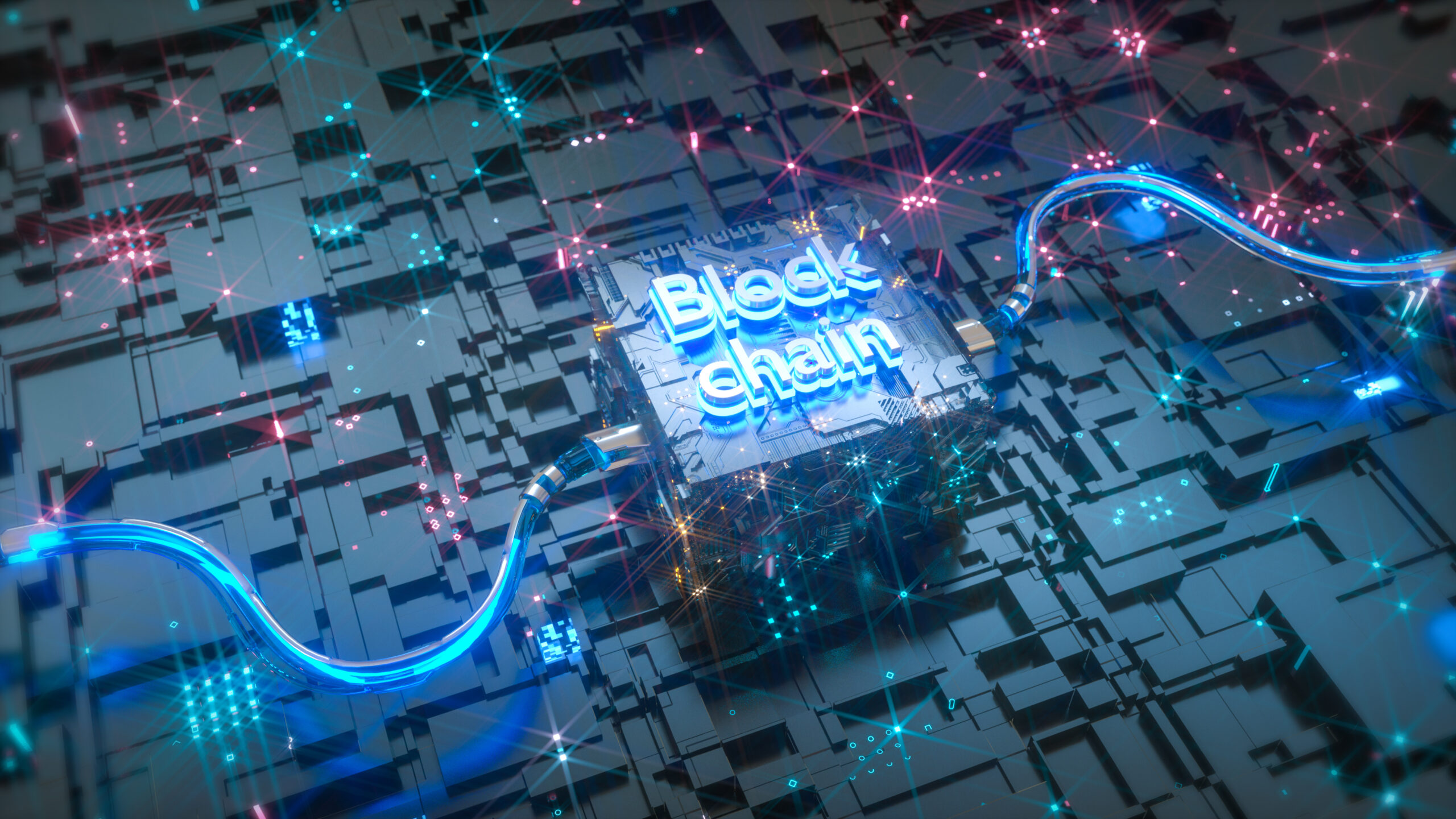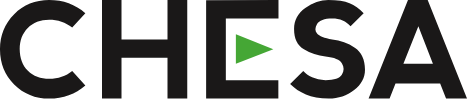Remote Editing Workflows in The Cloud – No Hardware or Proxy Required
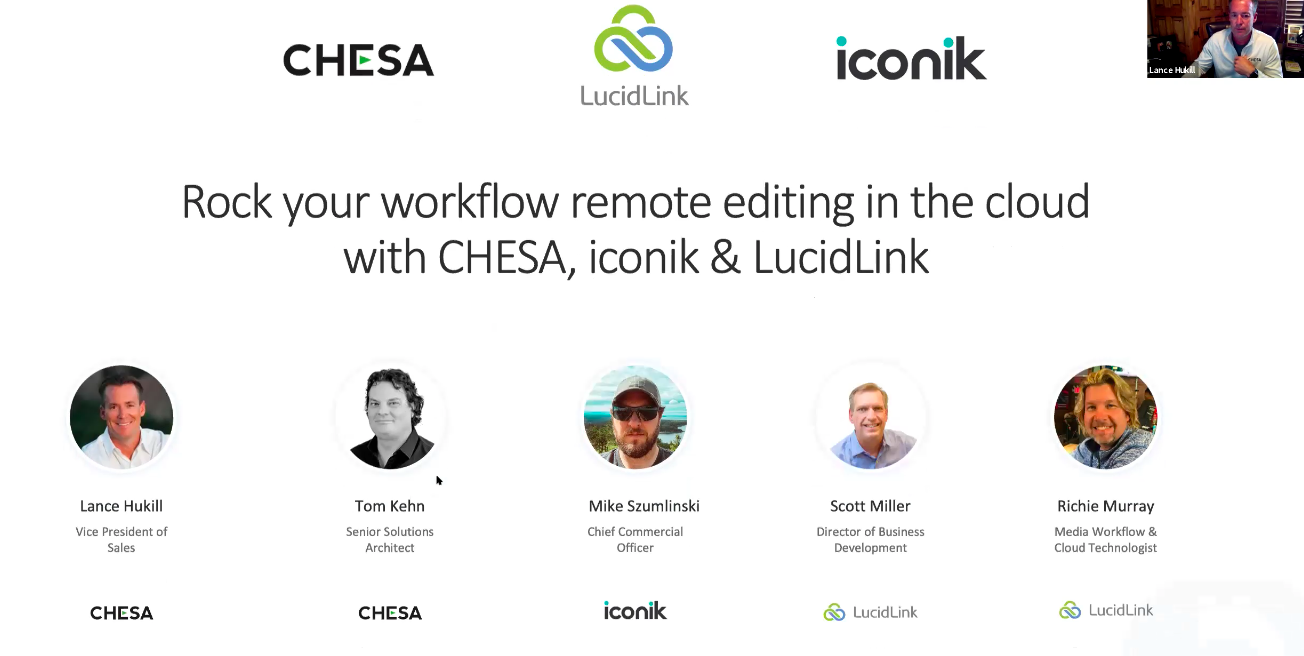
Watch our live demo as we ingest content from Los Angeles, adding graphics from Denver, read the volume in Detroit, and review and approve from Nashville! We will edit live, all in the cloud. No proxy necessary!
CHESA shows off with LucidLink and iconik.io
- Ingest
- User on West Coast drag & drops assets into LucidLink storage mounted on their desktop
- Users in the West, East, and Central regions see the uploading file on their LucidLink storage mount and can immediately initiate playback
- Iconik Storage Gateway residing in the Midwest sees these assets and ingests them into the Iconik MAM
- Tag and Search
- Newly ingested and indexed assets are tagged with appropriate metadata
- Advanced search and filtering techniques are used to refine results
- Edit
- Live demo of iconik’s Adobe Premiere Panel to search and import assets into a Premier Project
- Demonstration of editing directly from LucidLink share with native files (no proxy needed)
- Demonstration of editing with LucidLink proxy files with toggle to native resolution assets for final render
- Review and Approve
- Final render gets sent out to remote reviewers for comments, markups and timeline callouts
- Demonstration of review and approve data importing into Premiere and project versioning