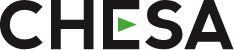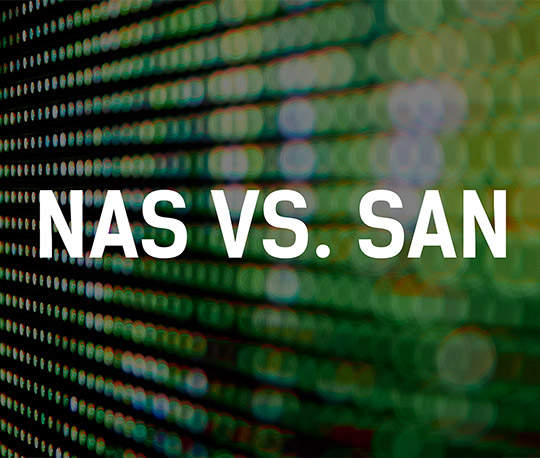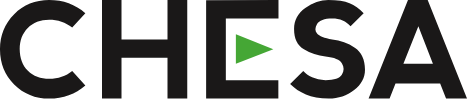What’s behind that seemingly innocuous small hard drive icon on the desktop of client workstations within a collaborative video post-production environment? The answer to that question is fundamental in determining the foundation of a facility’s operating procedures. In our work as an IT-centric media systems integrator, we at Chesapeake Systems typically present our clients with […]
Subscribe and listen to the show also via:
 What’s behind that seemingly innocuous small hard drive icon on the desktop of client workstations within a collaborative video post-production environment? The answer to that question is fundamental in determining the foundation of a facility’s operating procedures.
What’s behind that seemingly innocuous small hard drive icon on the desktop of client workstations within a collaborative video post-production environment? The answer to that question is fundamental in determining the foundation of a facility’s operating procedures.
In our work as an IT-centric media systems integrator, we at Chesapeake Systems typically present our clients with storage options that involve either a NAS (network attached storage) or SAN (storage area network) solution. Is knowing the difference between the two all that important for the client to understand? We have found that when clients are cognizant of the differences, they actually are doing themselves a big favor, because being aware of all the intricacies can help us to home in on offering the most effective system, one that is at the ideal cross-point of budget and performance.
The reversed acronyms of NAS and SAN can give a false sense of clear cut distinction between the two. While it would be correct to say that the differences in general lie between the way data is accessed, the factors in deciding which solution is best for a particular environment are many indeed. And it’s certainly not all black and white. For example, we serve video clients that have separate NAS and SAN storage arrangements within their facilities. And sometimes, incorporating a NAS as a component of a larger SAN is advisable as well.
Hmmm, a bit confusing? You’re not alone. You can of course comb the web for articles about the differences between NAS and SAN storage solutions, but you will likely not find a more thorough yet clearly presented explanation than in this 90-minute discussion between co-hosts Nick Gold and Jason Whetstone.
As always, this episode can also be accessed via iTunes. We welcome your comments below, or feel free to email us directly.
We are in our third year of producing this audio podcast series. We invite you to check out previous episodes.
Want to discuss your particular media workflow situation with one of our expert consultants? Email the team or call 410-752-7729.
SHOW NOTES